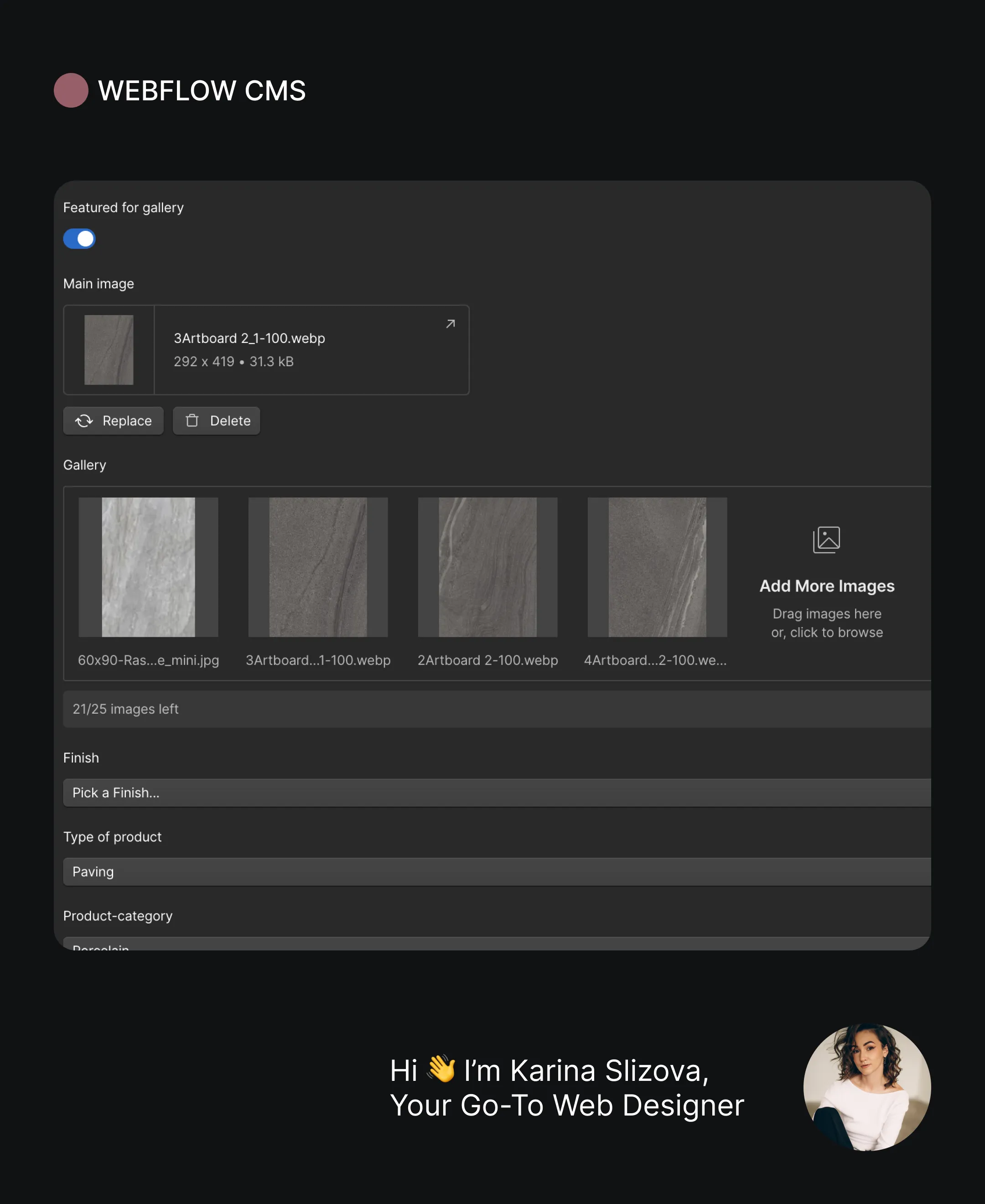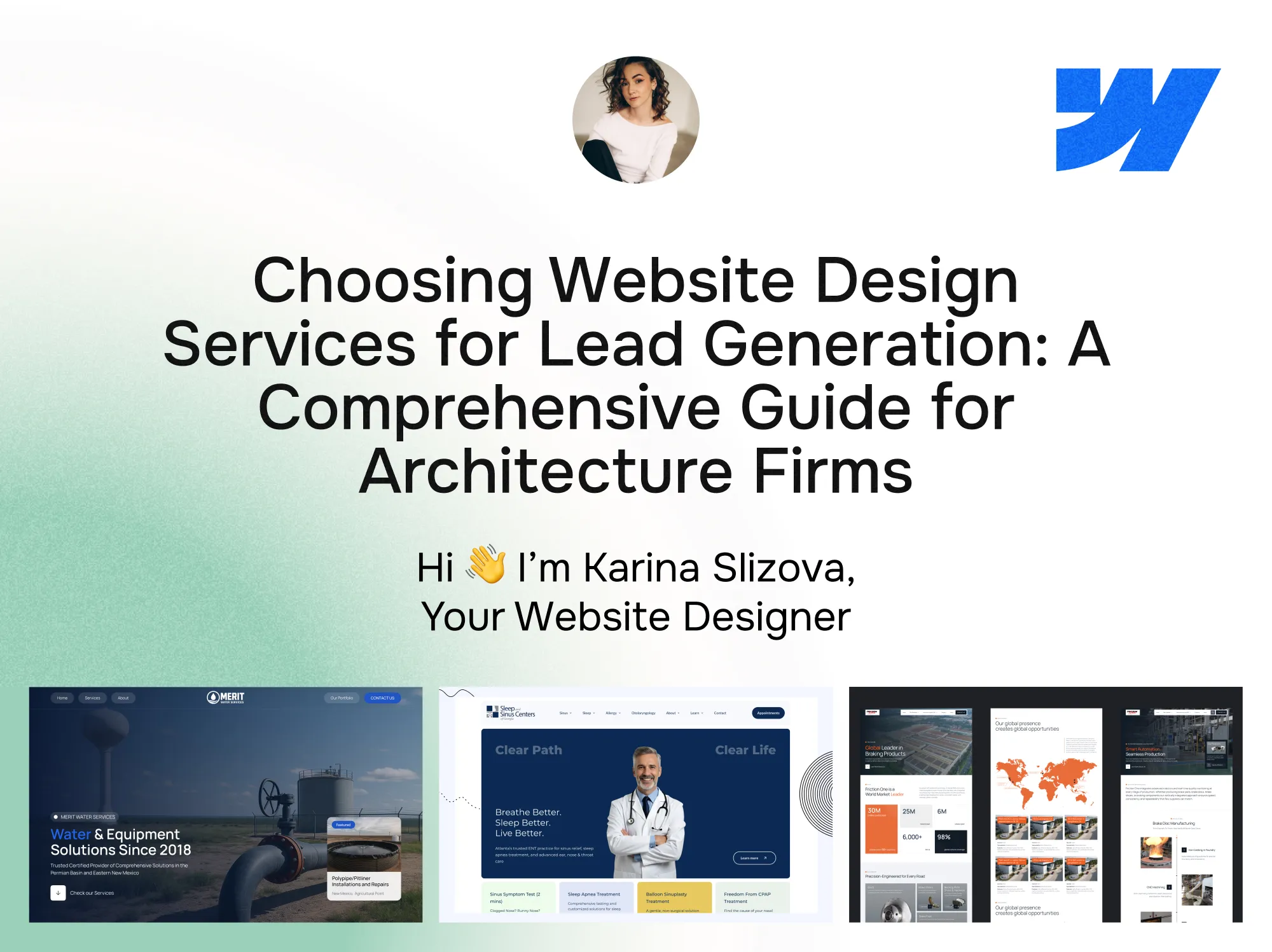Why I Recommend Moving from WordPress to Webflow (From a Webflow Designer/Dev Who’s Done It Many Times)
If you're still managing your site on WordPress and wondering if there’s a better way—you’re not alone. I’ve worked with dozens of clients who hit that same wall: slow site speed, plugin chaos, content that’s a pain to update, and a clunky backend nobody wants to touch.
As a Webflow designer and developer, I’ll say it clearly: Webflow is the upgrade your website deserves. If you're running a business, growing a product, or just want a CMS that doesn't fight you every step of the way, it's 100% worth making the switch.
Updating Content in Webflow? Easy.
Let’s start with one of the biggest wins: content management.
With Webflow, updating your site isn’t a developer’s job anymore. It’s a 5-minute task for anyone on your team—marketing, operations, even sales. No plugins. No back-end chaos. Just clean, intuitive editing.
I usually set up CMS Collections for things like:
- Blog posts
- Portfolio items
- Services
- Use cases
- Testimonials
- Products or offerings
Once it’s all structured, adding new content is a breeze. Need to launch a new product or case study? Just pop it into the CMS, check the right categories, assign ranges, colors, locations—whatever tags you need—and it goes live in the right place instantly. Everything updates dynamically across the site.
You don’t need to “design” anything for new content. Just fill out the fields in the CMS, and it slots into the layout we’ve already designed.
Yes, You Can Move Your Existing WordPress Content Over
I get this question all the time: “What about the content we already have in WordPress?”
Good news—it’s not hard to bring it over.
Webflow lets you import content via CSV, and if you structure your export properly from WordPress (posts, categories, images, etc.), it can slide right into your new CMS Collections. I’ve done this for blogs with hundreds of posts and portfolios with complex metadata. It works.
You’ll still want to spend a little time cleaning things up post-import (especially images and rich text), but it’s way easier than rebuilding everything from scratch.
A Cleaner Structure That’s Built to Scale
One thing I really focus on when designing in Webflow is future flexibility.
We don’t just design what’s needed now—we build a structure that makes it easy to grow.
In Webflow, I set up Collections and pages so they’re interconnected. So if you post a new use case, it can auto-link to the right service page. Blog posts can recommend related content. Portfolios can be filtered by category or location.
That’s the beauty of building in Webflow—you’re not just designing pages, you’re creating a content system. And internal linking? Super easy to build and scale. It’s great for SEO and just makes the site feel more polished and thoughtful.

You’re Free to Design (No More Theme Headaches)
One of the biggest frustrations with WordPress is how boxed-in you are by templates. If you want to make layout changes, you usually need a developer—or worse, start hacking up PHP and dealing with “child themes.”
Webflow changes that completely. As a designer, I can build custom layouts exactly how I want them, with pixel-level control. Animations, responsive behavior, CMS integration—it’s all visual, fast, and fun.
And the best part? Once it’s built, clients or marketing teams can make updates without ever touching the design. Content and layout are separated in a way that actually makes sense.
No More Plugin Nightmares
This is a huge one for clients coming from WordPress: no more plugin overload.
On WordPress, you end up stacking plugin on plugin just to get basic features:
- SEO
- Forms
- Security
- Backups
- Image optimization
- Speed enhancements
Each one needs updates. Each one can break. And some of them just stop being supported randomly.
Webflow handles all of that out of the box. SEO settings? Built-in. Image optimization? Automatic. Forms? Included. Hosting? Fast and secure, with global CDN.
It’s clean, lean, and low-maintenance.
Way Better Performance
Webflow sites load fast. They’re hosted on AWS with a Fastly CDN, and there’s zero bloat from plugins or messy code.
Every site I’ve moved from WordPress to Webflow has seen a measurable boost in performance—especially on Google’s PageSpeed Insights. That means happier users, better Core Web Vitals, and stronger SEO from day one.
Add in responsive design that just works across devices, and you’ve got a site that feels as good as it looks.
Final Thoughts: Why I Recommend Webflow
If you’re tired of managing a WordPress site that constantly needs fixing, patching, updating, or babysitting—Webflow is the next step forward.
As someone who designs and develops in Webflow every day, here’s why I recommend it:
✅ Anyone on your team can update content—no dev help needed
✅ CMS is powerful, flexible, and super easy to use
✅ You can move existing content over with a simple CSV import
✅ Your site will be faster, better structured, and easier to grow
✅ You get full design freedom—no more rigid themes
✅ No plugin chaos, no surprise breakages, no constant updates
✅ It’s just fun to work in. Really.
If you're thinking about switching and not sure where to start, shoot me a message. I’m happy to share what the migration looks like, how to prep your content, and what to expect.
At the end of the day, Webflow isn’t just a tool—it’s a better way to manage your entire web presence. And once you make the switch, you won’t look back.
Ready to Elevate Your Online Presence?
If you're inspired to take your construction business to the next level with a high-performance, SEO-optimized website, look no further.
I am Karina Slizova, a Freelance Web Designer and Webflow Developer with a track record of creating websites that convert users into clients. Specializing in no-code solutions for industries like yours, I'm here to help you build a digital presence that's not just visually appealing but also strategically tailored to achieve your business goals. Ready to get started? Schedule a call with me today and let's turn your vision into reality.