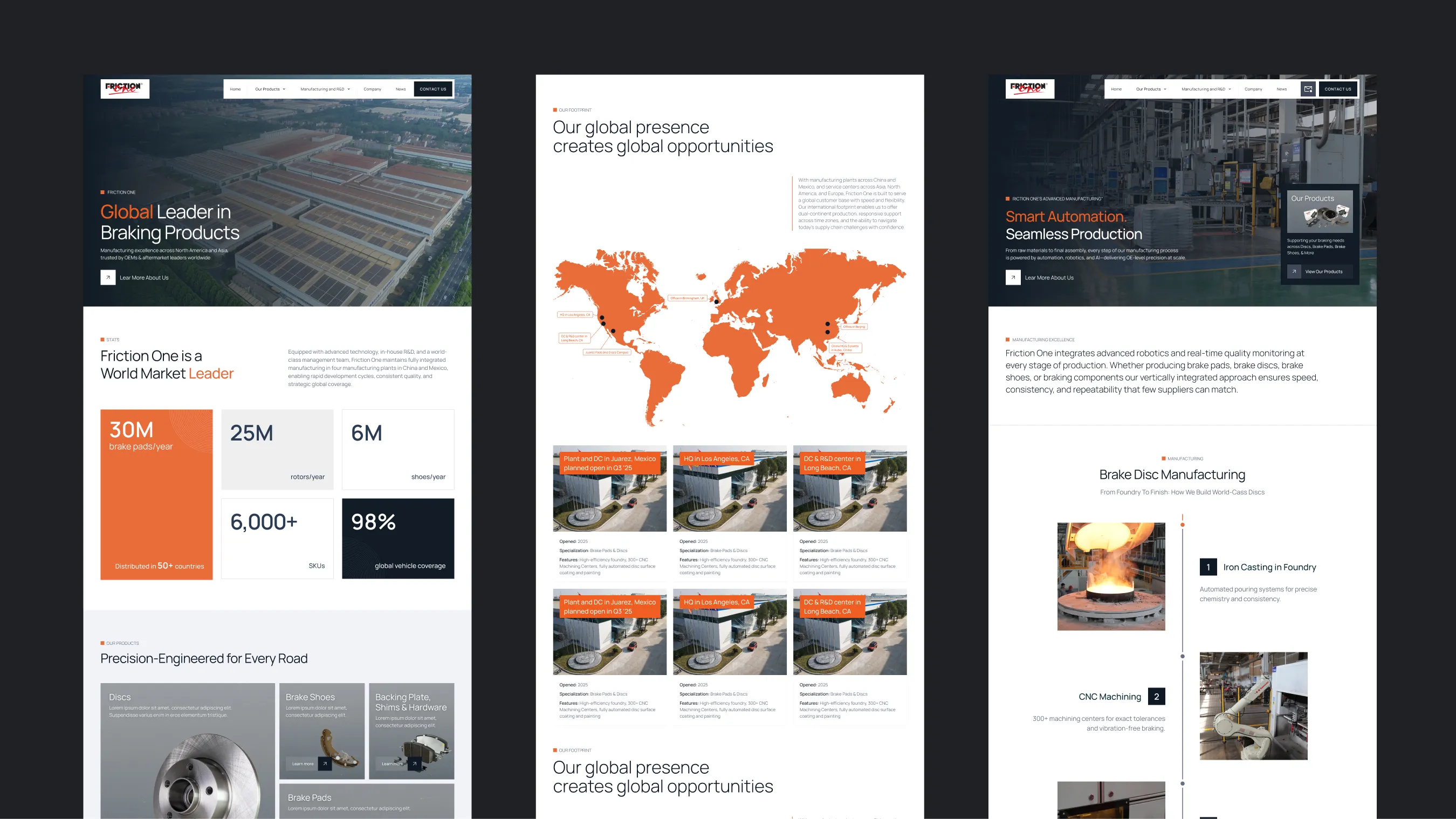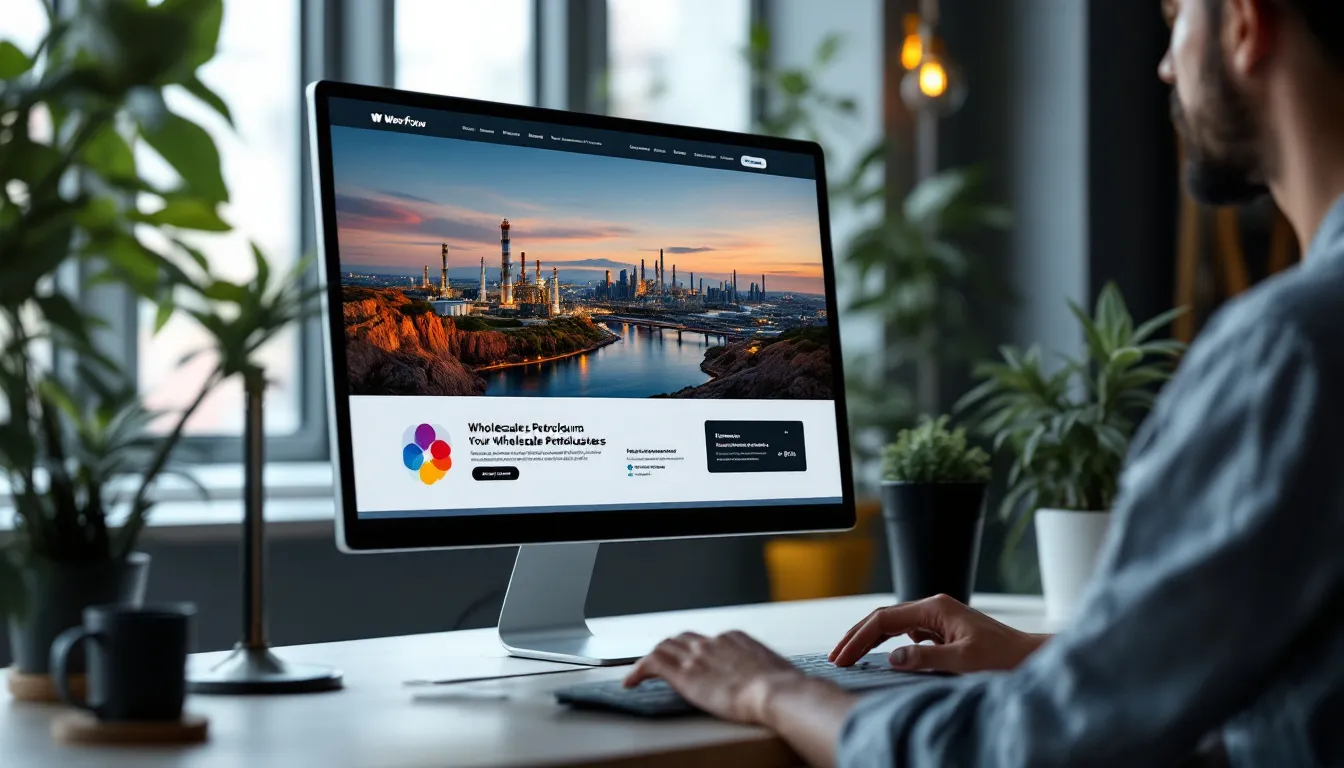See How I Helped My Client Achieve Better Results
A real-life case study of a website redesign on CMS — optimized for growth, easy content management, and stronger SEO performance.
- Custom Design That Reflects Your Brand Unlike cookie-cutter templates, Webflow offers full creative freedom. I design websites tailored to your specific goals, ensuring a professional look that resonates with your audience.
- Clean, SEO-Friendly StructureWebflow’s built-in SEO capabilities allow me to create a well-structured website with:
- Clean, keyword-rich URLs for better search visibility.
- Logical internal linking to boost user navigation and page authority.
- Schema markup integration for enhanced search engine understanding.
- Responsive by DesignYour audience is using desktops, tablets, and smartphones. Every site I build is optimized for all screen sizes, ensuring a seamless experience no matter how visitors access it.
- CMS That Puts You in ControlWith Webflow’s powerful CMS, you can easily manage and update your content, from blog posts to product descriptions, without needing technical expertise.
How to Build a Website in Webflow for Transportation and Logistics Companies with CMS
In today's digital age, having a robust online presence is crucial for transportation and logistics companies. A well-designed website not only showcases services but also enhances customer experience, boosts search engine visibility, and ultimately drives conversions. Webflow, a powerful web design tool, offers an excellent platform for building such websites, especially with its Content Management System (CMS) capabilities. This article will guide you through the process of creating a website in Webflow tailored specifically for transportation and logistics companies.
Can I Build an Company Website for $5000?
Yes, with Webflow CMS.
Webflow CMS is an ideal solution for any company looking to create a professional website within a $5000 budget. Here’s why:
- Dynamic Content Management: Easily manage and update products, services, and locations without needing a developer.
- Cost-Effective Design: Use affordable templates customized to meet your specific needs.
- SEO Optimization: Improve your site’s visibility with built-in SEO tools and features like Schema Markup.
- Scalability: Expand your website as your business grows without rebuilding or major technical adjustments.
Understanding the Needs of Transportation and Logistics Companies
Before diving into the technical aspects of building a website, it's essential to understand the unique needs of transportation and logistics companies. These businesses often require a platform that can effectively communicate their services, manage customer inquiries, and showcase their fleet or logistics capabilities. The website should not only serve as a digital brochure but also as a dynamic tool that facilitates customer interaction and enhances operational efficiency.
Moreover, with the increasing reliance on technology in the logistics sector, companies must also consider how their online presence can integrate with existing systems. This includes compatibility with inventory management software, customer relationship management (CRM) tools, and real-time tracking systems that provide updates to clients. By ensuring that the website is adaptable to these technologies, businesses can streamline their operations and improve overall customer satisfaction.
Identifying Key Features
Transportation and logistics companies typically need features such as service descriptions, fleet management, tracking systems, and contact forms. Additionally, integrating a blog can help in sharing industry insights, news, and updates, which can enhance engagement and establish authority. A well-structured FAQ section can also address common customer queries, reducing the volume of inquiries and allowing staff to focus on more complex issues. Furthermore, incorporating testimonials and case studies can build trust and credibility, showcasing the company’s reliability and expertise in handling logistics challenges.
Another critical feature is a user-friendly interface that allows clients to easily navigate through services offered, request quotes, or even schedule pickups. Mobile optimization is also essential, as many users may access the website from their smartphones while on the go. By ensuring that the website is responsive and easy to use across devices, companies can cater to a broader audience and enhance user experience.
Understanding Your Audience
It's vital to know who your target audience is. Are you catering to businesses looking for freight services, or are you targeting individual clients needing moving services? Understanding your audience helps in crafting content that resonates with them and addresses their specific needs. Conducting market research can provide valuable insights into customer preferences and pain points, enabling companies to tailor their offerings accordingly.
Additionally, segmenting the audience based on industry or service requirements can lead to more personalized marketing strategies. For instance, businesses in the e-commerce sector may require different logistics solutions compared to those in manufacturing. By identifying these segments, transportation and logistics companies can create targeted campaigns that speak directly to the unique challenges faced by each group, ultimately driving more qualified leads and conversions.
Setting Up Your Webflow Account
Once you have a clear understanding of your audience and the features you need, the next step is to set up your Webflow account. Webflow offers a user-friendly interface that allows you to design and manage your website without extensive coding knowledge.
Creating a New Project
After signing up for Webflow, you can create a new project. Choose a blank canvas or start with one of Webflow's templates designed for businesses. For transportation and logistics, a clean, professional layout is essential. Select a template that allows for easy navigation and showcases your services effectively.
Understanding the Webflow Interface
The Webflow interface is intuitive, featuring a design panel, a CMS panel, and a settings panel. Familiarizing yourself with these components will streamline your website-building process. The design panel allows you to customize layouts, while the CMS panel helps in managing dynamic content like blog posts or service listings.
Designing Your Website
The design of your website plays a crucial role in user experience (UX). A well-structured website not only looks appealing but also guides visitors through their journey seamlessly.
Choosing the Right Layout
For transportation and logistics companies, a layout that highlights services and contact information is vital. Consider a hero section with a strong call to action (CTA), followed by sections that detail your services, testimonials, and a blog. This structure ensures that visitors quickly find the information they need.
Incorporating Visual Elements
Visual elements such as images and videos can significantly enhance your website's appeal. High-quality images of your fleet, infographics explaining logistics processes, or videos showcasing your services can engage users and provide a clearer understanding of what you offer.
Utilizing Webflow CMS for Dynamic Content
The Webflow CMS allows you to manage dynamic content effortlessly. This feature is particularly beneficial for transportation and logistics companies that need to update their service offerings or share industry news regularly.
Creating Collections
Collections in Webflow CMS are groups of content that share similar attributes. For a logistics company, you might create collections for services, blog posts, and case studies. Each collection can have custom fields, making it easy to input and manage content.
Designing Collection Pages
Once you have your collections set up, you can design collection pages that automatically pull in content. For instance, a service page can showcase all your logistics services, dynamically updating as you add or modify offerings. This not only saves time but also ensures consistency across your site.
Optimizing for SEO
Search engine optimization (SEO) is crucial for ensuring your website ranks well in search results. A well-optimized website attracts more visitors, which can lead to increased inquiries and conversions.
Keyword Research
Start with keyword research to identify terms that potential customers might use to find your services. Tools like Google Keyword Planner or SEMrush can help in discovering relevant keywords. Focus on terms related to transportation, logistics, freight services, and other specific offerings.
On-Page SEO Strategies
Incorporate your target keywords into your website's content, headings, and meta descriptions. Webflow allows you to customize these elements easily. Additionally, ensure that your images have alt text that describes the content, as this can also improve your SEO.
Enhancing User Experience (UX)
A seamless user experience is essential for retaining visitors and encouraging them to take action. Here are some strategies to enhance UX on your Webflow site.
Responsive Design
With an increasing number of users accessing websites via mobile devices, ensuring your site is responsive is critical. Webflow automatically creates responsive designs, but it's essential to test your site on various devices to ensure everything displays correctly.
Fast Loading Times
Page load speed can significantly impact user experience and SEO rankings. Optimize images and use Webflow’s built-in features to minimize loading times. Regularly check your website's performance using tools like Google PageSpeed Insights to identify areas for improvement.
Implementing Conversion Rate Optimization (CRO)
Conversion rate optimization (CRO) focuses on increasing the percentage of visitors who complete desired actions on your site, such as filling out a contact form or requesting a quote.

Effective Call-to-Actions (CTAs)
Strategically placing CTAs throughout your website can guide users toward taking action. Use clear, compelling language that encourages visitors to engage with your services. For example, instead of a generic "Contact Us," consider "Get Your Free Quote Today!"
Utilizing Testimonials and Case Studies
Social proof can significantly influence potential customers. Incorporating testimonials and case studies on your site can build trust and credibility. Highlight successful projects or satisfied clients to showcase your expertise in the transportation and logistics sector.
Testing and Launching Your Website
Before launching your website, thorough testing is crucial. This step ensures that all elements function correctly and that the user experience is smooth.

Conducting Usability Testing
Invite a few individuals, ideally from your target audience, to navigate your site. Gather feedback on their experience, noting any areas of confusion or difficulty. This feedback can provide valuable insights for final adjustments.
Final Checks and Launch
Before going live, double-check all links, forms, and functionalities. Ensure that your SEO settings are correctly configured, and consider setting up Google Analytics to track visitor behavior post-launch. Once everything is in order, it’s time to hit that publish button!
Post-Launch Maintenance and Updates
Launching your website is just the beginning. Continuous maintenance and updates are essential for keeping your site relevant and functional.

Regular Content Updates
Keep your website content fresh by regularly updating your blog, adding new services, or sharing industry news. This not only helps with SEO but also keeps your audience engaged and informed.
Monitoring Performance
Utilize analytics tools to monitor your website's performance. Pay attention to metrics such as traffic sources, bounce rates, and conversion rates. This data can guide future improvements and help in making informed decisions about your marketing strategies.
Conclusion
Building a website in Webflow for transportation and logistics companies is a rewarding endeavor that can significantly enhance business visibility and customer engagement. By understanding your audience, utilizing Webflow's CMS capabilities, optimizing for SEO, enhancing user experience, and focusing on conversion rates, you can create a powerful online presence. Remember, a website is not just a digital brochure; it’s a dynamic platform that can evolve with your business and industry trends. Embrace the journey, and watch your transportation and logistics company thrive in the digital landscape.
Ready to Elevate Your Online Presence?
If you're inspired to take your transportation and logistics company to the next level with a high-performance, SEO-optimized Webflow website, look no further. I'm Karina Slizova, a dedicated Freelance Web Designer and Webflow Developer with a track record of crafting tailored no-code website solutions for various industries. Partner with me to create a website that not only captivates but converts. Schedule a call today, and let's turn your vision into a digital reality that drives results.

👋 I'm Karina Slizova — a Webflow designer and developer specializing in websites for construction, agriculture, real estate, and architecture companies.
If you're looking to build a website like this and hire a Webflow designer — let's talk.